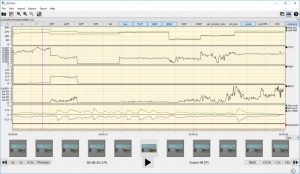QCTools
0.9
Size: 21.49 MB
Downloads: 2894
Platform: Windows (All Versions)
Videos have numerous characteristics. We don't really think of them, but they may be important for professional editors. QCTools can retrieve all the technical information you need about images and this doesn't mean metadata. The software can analyze videos and display color values, hue and saturation levels and much more, for each individual frame. Its comprehensive analytics capabilities serve the needs of any video editing specialist.
QCTools is free and open source and you can use it on any modern Windows version. It comes in a small package and it can be installed in under a minute. There are no special requirements you have to meet and you won't notice any significant impact on your computer's performance.
Dragging and dropping a video file over the software's user interface is all you have to do. The software will immediately display the video's characteristics as graphs. You can hover with the mouse cursor to get exact values for each frame. You may also hit a Play button to see the frames that correspond with each segment of the graphs.
QCTools can deliver a huge amount of information, which may be a bit too much if you have a small monitor. This is why the application lets you filter the provided information. You can hide and reveal graphs for specific characteristics, by clicking a series of tabs, located on the upper part of the interface.
The software lets you import multiple files, if you need to analyze more than one. All imported files can be viewed on the same window, in a different section, along with various details, like format, duration, bit rate and so on. Another useful feature is QCTools' filters layout viewer, which lets you look at your video with a filter of your choice next to the original one.
Any technical information you need about a video is placed right in front of you when using QCTools.
Pros
The software can analyze numerous characteristics of your videos. It displays the information in graphs, for each individual frame. You can have QCTools up and running in no time and you can get it for free.
Cons
The possibility of zooming and navigating on the graphs with nothing but the mouse would be a welcomed feature.
QCTools
0.9
Download
QCTools Awards

QCTools Editor’s Review Rating
QCTools has been reviewed by Frederick Barton on 15 Dec 2017. Based on the user interface, features and complexity, Findmysoft has rated QCTools 5 out of 5 stars, naming it Essential